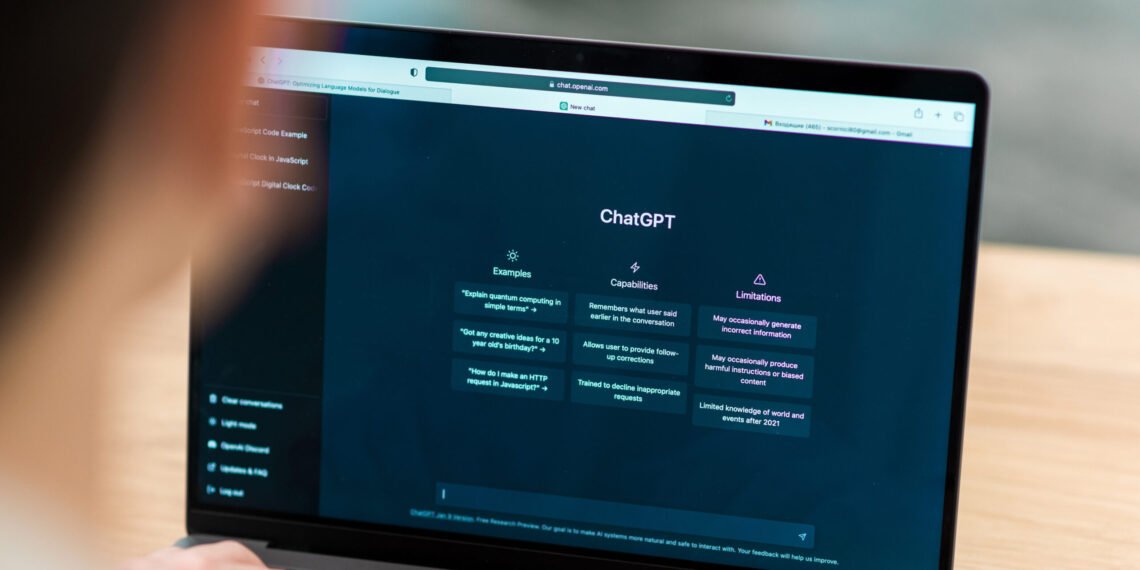Being your own boss has its perks—but let’s be honest, freelancing often means spending more time chasing invoices, responding to emails, and formatting documents than doing the creative work you’re actually paid for. That’s where ChatGPT for freelancers becomes a game-changer.
Rather than replacing your skills, this AI tool helps streamline and automate repetitive admin tasks that eat up your day. If you’re not using ChatGPT to speed up client communication, report writing, or content planning, you’re leaving valuable hours on the table.
Here are 7 ways freelancers are using ChatGPT to automate their back office—and take their productivity to the next level.
1. Drafting Polished Client Emails in Seconds

Whether you’re reaching out to a new lead, chasing a late invoice, or responding to project feedback, writing professional, personalized emails takes up a surprising chunk of time. With ChatGPT for freelancers, you can craft email drafts in seconds.
Example prompt:
“Write a polite follow-up email asking about payment status for invoice #1245, sent 10 days ago.”
You’ll get a well-worded, client-friendly draft you can tweak and send. It’s perfect for keeping things professional—even in tricky situations.
💬 Many users of ChatGPT for freelancers report saving 30–60 minutes daily by automating client communications.
2. Generating Contracts and Scope-of-Work Agreements
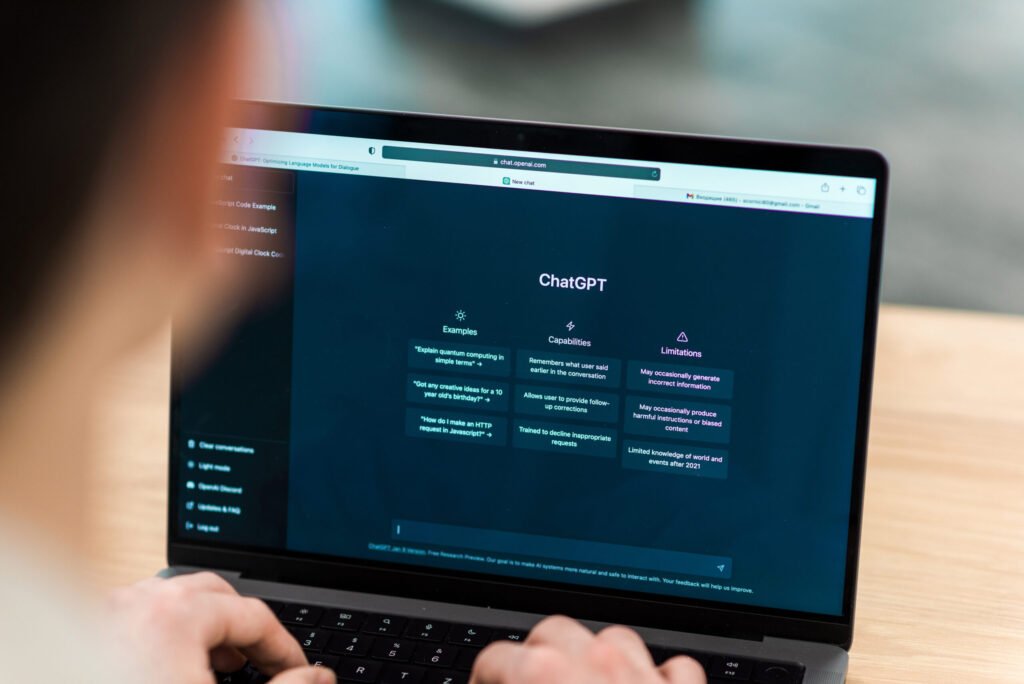
Creating a solid contract or scope of work (SOW) is a must—but it doesn’t have to take hours. With the right prompt, you can have ChatGPT generate a draft that covers:
- Deliverables
- Timeline
- Payment terms
- Revision policies
Prompt example:
“Write a freelance copywriting contract for a client project lasting 4 weeks, including two revisions and 50% upfront payment.”
Of course, always review legal documents carefully, or have a professional look over them—but this gets you 90% of the way there in minutes.
🔗 Check out Freelancers Union’s contract resources for legal templates and tips.
3. Creating Weekly or Monthly Client Reports

Freelancers in fields like social media, SEO, and digital marketing often need to send performance reports. With ChatGPT for freelancers, you can input raw data and get back a structured, readable summary.
Prompt example:
“Summarize this data into a client-facing report for an Instagram campaign: impressions, engagement rate, new followers, and budget spend.”
This saves time, keeps clients happy, and enhances your perceived professionalism.
4. Automating Social Media Captions and Content Ideas
Creating consistent content for your own freelance brand is tough when client work is nonstop. ChatGPT makes it easier to maintain a presence by generating:
- Post ideas based on your niche
- SEO-optimized blog outlines
- Caption banks for Instagram, LinkedIn, or Twitter
Prompt example:
“Write 5 Instagram captions for a freelance UX designer announcing project completions and client wins.”
Pair these with a scheduler like Later or Buffer, and your weekly content calendar basically builds itself.
5. Crafting Invoices and Payment Reminders
You don’t need a fancy invoicing app to bill clients. Ask ChatGPT:
“Create a basic invoice for a freelance illustrator billing $500 for a logo design with Net 30 payment terms.”
You’ll get a structured invoice format you can copy into Google Docs, Excel, or Canva. For overdue payments, you can also generate:
“A friendly payment reminder email for an invoice that’s 15 days past due.”
Even invoicing—often a dreaded task—gets easier with ChatGPT for freelancers.
6. Writing SOPs for Repetitive Tasks
Standard Operating Procedures (SOPs) might sound corporate, but they’re gold for freelancers who want to work efficiently—or plan to delegate in the future.
Whether it’s onboarding a new client or preparing a monthly content package, SOPs save mental energy.
Prompt example:
“Write an SOP for a freelance graphic designer onboarding a new client, including questionnaire, timeline, and design process.”
7. Summarizing Calls and Long Briefs into Action Plans
Client meetings can be overwhelming, especially when they result in vague requests or complex instructions. With a transcription tool like Otter.ai, you can feed the call transcript into ChatGPT and ask:
“Summarize this client call transcript into a project brief with deliverables and timeline.”
ChatGPT for freelancers makes it easy to go from messy notes to a polished action plan, keeping projects moving smoothly.
💡 Final Thoughts
Whether you’re new to freelancing or juggling five clients at once, admin tasks can quickly overwhelm your day. Using ChatGPT for freelancers allows you to automate the repetitive, administrative side of the business—without sacrificing quality or professionalism.
Try applying one of these automation tips this week—maybe it’s invoice writing, or maybe it’s finally systematizing your onboarding. Either way, you’ll gain back precious time to focus on doing the work that actually pays.
Which automation will you try first?