The best productivity apps for students can be life-changing—especially in 2025.
Let’s be real: being a student today isn’t just about textbooks and notes. You’ve got deadlines, group projects, DMs, endless notifications—and still, you’re expected to eat, sleep, and maybe enjoy life?
Some days, it feels like your brain has 32 tabs open—3 frozen, and you can’t find where the music is playing. That’s where these best productivity apps for students come in.
No fluff. No generic recommendations. Just real tools that help students like you stay organized, focused, and a little more sane.
1. 📚 Notion – The All-In-One Command Center
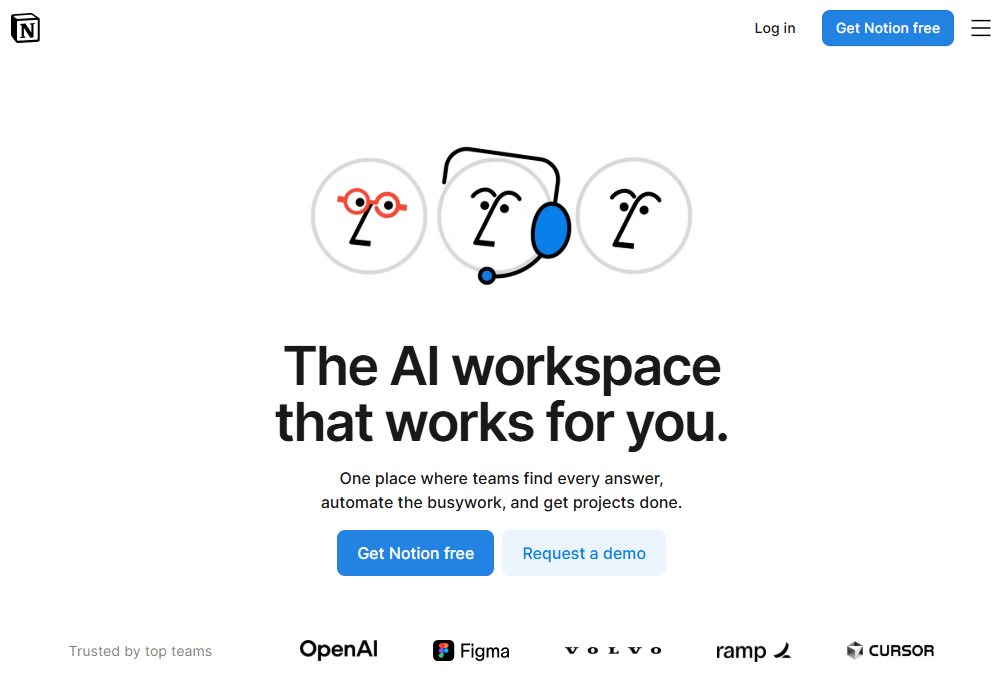
The first time I opened Notion, I thought: “Too much.” But once it clicks, it really clicks.
With Notion, you can build:
- A semester dashboard
- Subject pages with deadlines
- Lecture notes and checklists
- Study planners or even habit trackers
Start small. A bullet list and calendar view already make a difference. It’s easily one of the best productivity apps for students who want full customization.
2. ✅ Todoist – Clean, Simple Task Management
Todoist is minimal but powerful.
You add a task like “Submit essay Friday” and it handles the rest—due date, reminders, sorting by project. You can color-code tasks and track progress with its karma system.
It’s perfect for keeping up with:
- Daily homework
- Project milestones
- Personal chores
3. 🌳 Forest – Stay Off Your Phone (and Grow a Tree)
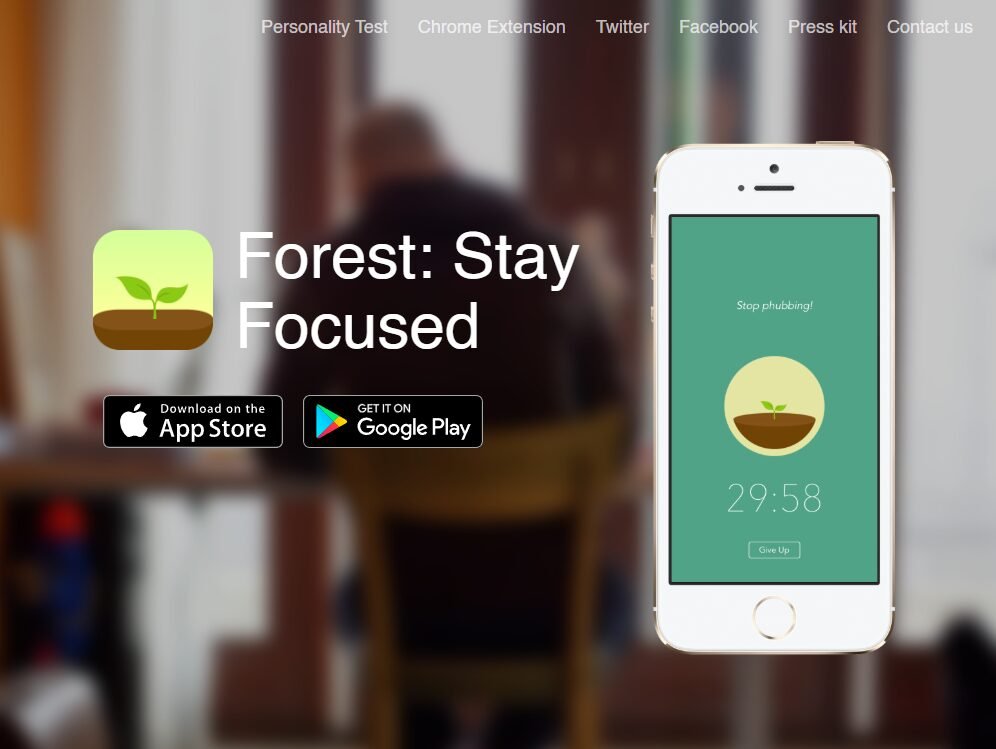
Forest gamifies focus time by planting a tree while you study. Leave the app to check TikTok? The tree dies.
Perfect for:
- Pomodoro sessions
- Deep focus
- Digital discipline
Bonus: They partner with real tree-planting efforts, so you might actually help the planet while writing that research paper.
4. 🗓️ Google Calendar – Visualize Your Week
With Google Calendar, your week becomes a clear color-coded schedule.
I use:
- Exams
- Assignments
- Social stuff
- “Do nothing” time (yes, it’s important)
Set alerts 2–3 days before major deadlines. It’s a simple, visual tool that remains one of the best productivity apps for students—hands down.
5. ✍️ Evernote – Still Awesome for Notes
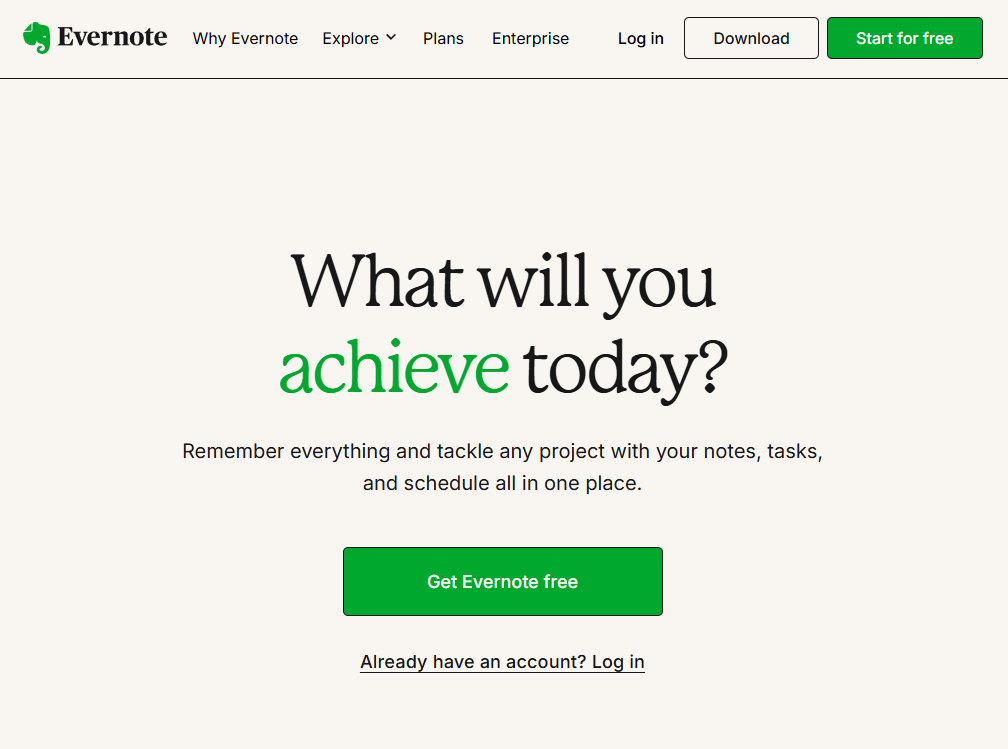
Evernote may feel old-school, but it still rocks for organizing:
- Lecture notes
- Article clippings
- Voice memos
- Random “test tips”
Use tags like "Midterm" or "Chapter 2" to find everything quickly.
6. 🧠 Anki – For Flashcards That Actually Work
Anki is powered by spaced repetition—a memory technique that shows you material right before you forget it.
Use it for:
- Organic chemistry formulas
- Foreign language vocab
- Key dates and facts
It’s a bit clunky at first but becomes addictive fast.
7. 📓 OneNote – A Digital Binder That Never Ends
OneNote lets you type, draw, record audio, and paste images—all on one page.
I’ve used it to:
- Plan multi-section essays
- Doodle during Zoom calls
- Store ideas that became actual papers
It syncs across devices and never runs out of space.
Bonus Tip: Don’t Just Download—Actually Use Them
These tools can’t fight procrastination for you—but they can remove friction.
Here’s how I use them:
- Plan: Google Calendar
- Daily tasks: Todoist
- Class tracker: Notion
- Memory drills: Anki
- Focus: Forest
Mix and match. Find your rhythm.
Conclusion
The best productivity apps for students won’t take your exams, but they will help you manage the chaos between them.
Try one this week.
Make it part of your flow.
Because the right app, at the right time, can transform your entire semester—making your study sessions more focused, your deadlines easier to meet, and your stress levels way more manageable.
💬 Which App Will You Try First?
Have one already working for you? Drop your favorite in the comments below 👇
Explore more on our Tech Productivity page.

















